Accessing Input Elements#
When dealing with complex input formats, attaching constraints can be complex, as elements can occur multiple times in a generated input. Fandango offers a few mechanisms to disambiguate these, and to specify specific contexts in which to search for elements.
Derivation Trees#
So far, we have always assumed that Fandango generates strings from the grammar. Behind the scenes, though, Fandango creates a far richer data structure - a so-called derivation tree that maintains the structure of the string and allows accessing individual elements. Every time Fandango sees a grammar rule
<symbol> ::= ...
it generates a derivation tree whose root is <symbol> and whose children are the elements of the right-hand side of the rule.
Let’s have a look at our persons.fan spec:
<start> ::= <person_name> "," <age>
<person_name> ::= <first_name> " " <last_name>
<first_name> ::= <name>
<last_name> ::= <name>
<name> ::= <ascii_uppercase_letter><ascii_lowercase_letter>+
<age> ::= <digit>+
The <start> rule says
<start> ::= <person_name> "," <age>
Then, a resulting derivation tree for <start> looks like this:
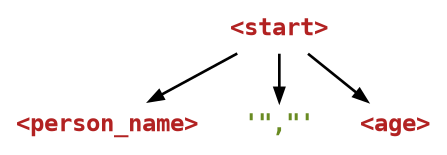
As Fandango expands more and more symbols, it expands the derivation tree accordingly.
Since the grammar definition for <person_name> says
<person_name> ::= <first_name> " " <last_name>
the above derivation tree would be extended to
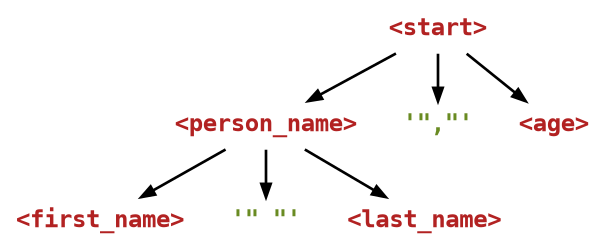
And if we next extend <age> and then <digit> based on their definitions
<age> ::= <digit>+
our tree gets to look like this:
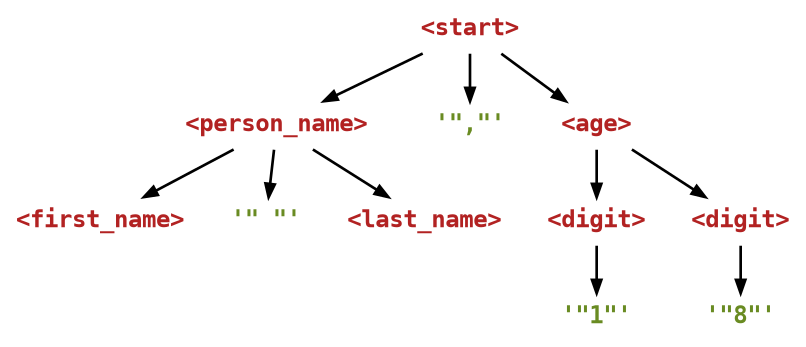
Repeating the process, it thus obtains a tree like this:
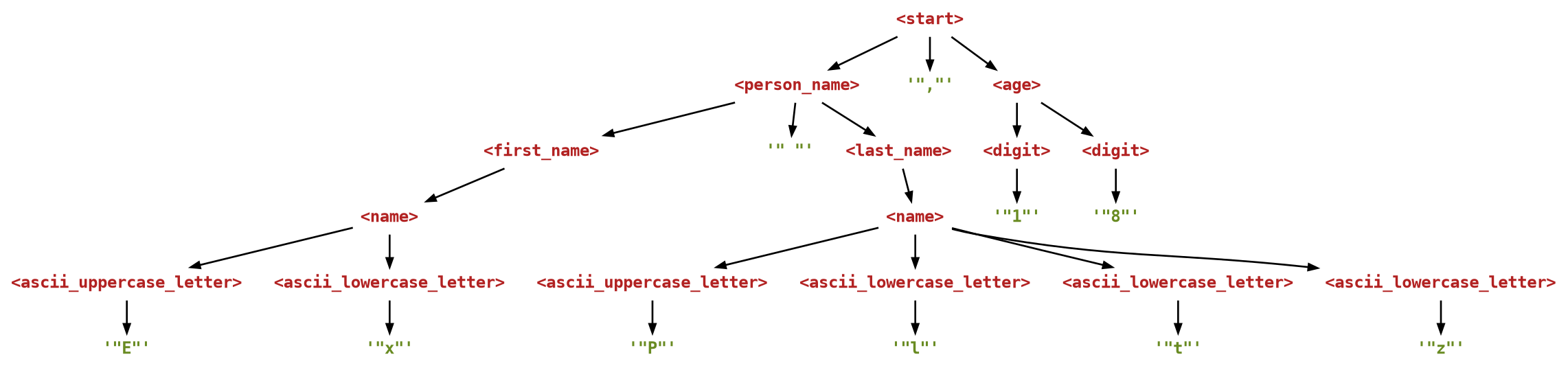
Note how the tree records the entire history of how it was created - how it was derived, actually.
To obtain a string from the tree, we traverse its children left-to-right,
ignoring all nonterminal symbols (in <...>) and considering only the terminal symbols (in quotes).
This is what we get for the above tree:
Ex Pltz,18
And this is the string Fandango produces. However, viewing the Fandango results as derivation trees allows us to access elements of the Fandango-produced strings and to express constraints on them.
Diagnosing Derivation Trees#
To examine the derivation trees that Fandango produces, use the --format=grammar output format.
This produces the output in a grammar-like format, where children are indented under their respective parents.
As an example, here is how to print a derivation tree from persons.fan:
$ fandango fuzz -f persons.fan -n 1 --format=grammar
<start> ::= <person_name> ',' <age> # Position 0x0000 (0); Hqwlsxsvunuqlykmguykt Yxvrkmdcyviqthymndxy,6053337261160
<person_name> ::= <first_name> ' ' <last_name> # Position 0x0001 (1); Hqwlsxsvunuqlykmguykt Yxvrkmdcyviqthymndxy
<first_name> ::= <name>
<name> ::= <ascii_uppercase_letter> <ascii_lowercase_letter> <ascii_lowercase_letter> <ascii_lowercase_letter> <ascii_lowercase_letter> <ascii_lowercase_letter> <ascii_lowercase_letter> <ascii_lowercase_letter> <ascii_lowercase_letter> <ascii_lowercase_letter> <ascii_lowercase_letter> <ascii_lowercase_letter> <ascii_lowercase_letter> <ascii_lowercase_letter> <ascii_lowercase_letter> <ascii_lowercase_letter> <ascii_lowercase_letter> <ascii_lowercase_letter> <ascii_lowercase_letter> <ascii_lowercase_letter> <ascii_lowercase_letter> # Hqwlsxsvunuqlykmguykt
<ascii_uppercase_letter> ::= <_ascii_uppercase_letter>
<_ascii_uppercase_letter> ::= 'H' # Position 0x0002 (2)
<ascii_lowercase_letter> ::= <_ascii_lowercase_letter>
<_ascii_lowercase_letter> ::= 'q' # Position 0x0003 (3)
<ascii_lowercase_letter> ::= <_ascii_lowercase_letter>
<_ascii_lowercase_letter> ::= 'w' # Position 0x0004 (4)
<ascii_lowercase_letter> ::= <_ascii_lowercase_letter>
<_ascii_lowercase_letter> ::= 'l' # Position 0x0005 (5)
<ascii_lowercase_letter> ::= <_ascii_lowercase_letter>
<_ascii_lowercase_letter> ::= 's' # Position 0x0006 (6)
<ascii_lowercase_letter> ::= <_ascii_lowercase_letter>
<_ascii_lowercase_letter> ::= 'x' # Position 0x0007 (7)
<ascii_lowercase_letter> ::= <_ascii_lowercase_letter>
<_ascii_lowercase_letter> ::= 's' # Position 0x0008 (8)
<ascii_lowercase_letter> ::= <_ascii_lowercase_letter>
<_ascii_lowercase_letter> ::= 'v' # Position 0x0009 (9)
<ascii_lowercase_letter> ::= <_ascii_lowercase_letter>
<_ascii_lowercase_letter> ::= 'u' # Position 0x000a (10)
<ascii_lowercase_letter> ::= <_ascii_lowercase_letter>
<_ascii_lowercase_letter> ::= 'n' # Position 0x000b (11)
<ascii_lowercase_letter> ::= <_ascii_lowercase_letter>
<_ascii_lowercase_letter> ::= 'u' # Position 0x000c (12)
<ascii_lowercase_letter> ::= <_ascii_lowercase_letter>
<_ascii_lowercase_letter> ::= 'q' # Position 0x000d (13)
<ascii_lowercase_letter> ::= <_ascii_lowercase_letter>
<_ascii_lowercase_letter> ::= 'l' # Position 0x000e (14)
<ascii_lowercase_letter> ::= <_ascii_lowercase_letter>
<_ascii_lowercase_letter> ::= 'y' # Position 0x000f (15)
<ascii_lowercase_letter> ::= <_ascii_lowercase_letter>
<_ascii_lowercase_letter> ::= 'k' # Position 0x0010 (16)
<ascii_lowercase_letter> ::= <_ascii_lowercase_letter>
<_ascii_lowercase_letter> ::= 'm' # Position 0x0011 (17)
<ascii_lowercase_letter> ::= <_ascii_lowercase_letter>
<_ascii_lowercase_letter> ::= 'g' # Position 0x0012 (18)
<ascii_lowercase_letter> ::= <_ascii_lowercase_letter>
<_ascii_lowercase_letter> ::= 'u' # Position 0x0013 (19)
<ascii_lowercase_letter> ::= <_ascii_lowercase_letter>
<_ascii_lowercase_letter> ::= 'y' # Position 0x0014 (20)
<ascii_lowercase_letter> ::= <_ascii_lowercase_letter>
<_ascii_lowercase_letter> ::= 'k' # Position 0x0015 (21)
<ascii_lowercase_letter> ::= <_ascii_lowercase_letter>
<_ascii_lowercase_letter> ::= 't' # Position 0x0016 (22)
<last_name> ::= <name>
<name> ::= <ascii_uppercase_letter> <ascii_lowercase_letter> <ascii_lowercase_letter> <ascii_lowercase_letter> <ascii_lowercase_letter> <ascii_lowercase_letter> <ascii_lowercase_letter> <ascii_lowercase_letter> <ascii_lowercase_letter> <ascii_lowercase_letter> <ascii_lowercase_letter> <ascii_lowercase_letter> <ascii_lowercase_letter> <ascii_lowercase_letter> <ascii_lowercase_letter> <ascii_lowercase_letter> <ascii_lowercase_letter> <ascii_lowercase_letter> <ascii_lowercase_letter> <ascii_lowercase_letter> # Yxvrkmdcyviqthymndxy
<ascii_uppercase_letter> ::= <_ascii_uppercase_letter>
<_ascii_uppercase_letter> ::= 'Y' # Position 0x0017 (23)
<ascii_lowercase_letter> ::= <_ascii_lowercase_letter>
<_ascii_lowercase_letter> ::= 'x' # Position 0x0018 (24)
<ascii_lowercase_letter> ::= <_ascii_lowercase_letter>
<_ascii_lowercase_letter> ::= 'v' # Position 0x0019 (25)
<ascii_lowercase_letter> ::= <_ascii_lowercase_letter>
<_ascii_lowercase_letter> ::= 'r' # Position 0x001a (26)
<ascii_lowercase_letter> ::= <_ascii_lowercase_letter>
<_ascii_lowercase_letter> ::= 'k' # Position 0x001b (27)
<ascii_lowercase_letter> ::= <_ascii_lowercase_letter>
<_ascii_lowercase_letter> ::= 'm' # Position 0x001c (28)
<ascii_lowercase_letter> ::= <_ascii_lowercase_letter>
<_ascii_lowercase_letter> ::= 'd' # Position 0x001d (29)
<ascii_lowercase_letter> ::= <_ascii_lowercase_letter>
<_ascii_lowercase_letter> ::= 'c' # Position 0x001e (30)
<ascii_lowercase_letter> ::= <_ascii_lowercase_letter>
<_ascii_lowercase_letter> ::= 'y' # Position 0x001f (31)
<ascii_lowercase_letter> ::= <_ascii_lowercase_letter>
<_ascii_lowercase_letter> ::= 'v' # Position 0x0020 (32)
<ascii_lowercase_letter> ::= <_ascii_lowercase_letter>
<_ascii_lowercase_letter> ::= 'i' # Position 0x0021 (33)
<ascii_lowercase_letter> ::= <_ascii_lowercase_letter>
<_ascii_lowercase_letter> ::= 'q' # Position 0x0022 (34)
<ascii_lowercase_letter> ::= <_ascii_lowercase_letter>
<_ascii_lowercase_letter> ::= 't' # Position 0x0023 (35)
<ascii_lowercase_letter> ::= <_ascii_lowercase_letter>
<_ascii_lowercase_letter> ::= 'h' # Position 0x0024 (36)
<ascii_lowercase_letter> ::= <_ascii_lowercase_letter>
<_ascii_lowercase_letter> ::= 'y' # Position 0x0025 (37)
<ascii_lowercase_letter> ::= <_ascii_lowercase_letter>
<_ascii_lowercase_letter> ::= 'm' # Position 0x0026 (38)
<ascii_lowercase_letter> ::= <_ascii_lowercase_letter>
<_ascii_lowercase_letter> ::= 'n' # Position 0x0027 (39)
<ascii_lowercase_letter> ::= <_ascii_lowercase_letter>
<_ascii_lowercase_letter> ::= 'd' # Position 0x0028 (40)
<ascii_lowercase_letter> ::= <_ascii_lowercase_letter>
<_ascii_lowercase_letter> ::= 'x' # Position 0x0029 (41)
<ascii_lowercase_letter> ::= <_ascii_lowercase_letter>
<_ascii_lowercase_letter> ::= 'y' # Position 0x002a (42)
<age> ::= <digit> <digit> <digit> <digit> <digit> <digit> <digit> <digit> <digit> <digit> <digit> <digit> <digit> # 6053337261160
<digit> ::= <_digit>
<_digit> ::= '6' # Position 0x002b (43)
<digit> ::= <_digit>
<_digit> ::= '0' # Position 0x002c (44)
<digit> ::= <_digit>
<_digit> ::= '5' # Position 0x002d (45)
<digit> ::= <_digit>
<_digit> ::= '3' # Position 0x002e (46)
<digit> ::= <_digit>
<_digit> ::= '3' # Position 0x002f (47)
<digit> ::= <_digit>
<_digit> ::= '3' # Position 0x0030 (48)
<digit> ::= <_digit>
<_digit> ::= '7' # Position 0x0031 (49)
<digit> ::= <_digit>
<_digit> ::= '2' # Position 0x0032 (50)
<digit> ::= <_digit>
<_digit> ::= '6' # Position 0x0033 (51)
<digit> ::= <_digit>
<_digit> ::= '1' # Position 0x0034 (52)
<digit> ::= <_digit>
<_digit> ::= '1' # Position 0x0035 (53)
<digit> ::= <_digit>
<_digit> ::= '6' # Position 0x0036 (54)
<digit> ::= <_digit>
<_digit> ::= '0' # Position 0x0037 (55)
We see how the produced derivation tree consists of a <start> symbol, whose <first_name> and <last_name> children expand into <name> and letters; the <age> symbol expands into <digit> symbols.
The comments (after #) show the individual positions into the input, as well as the values of compound symbols.
What is the full string represented by the above derivation tree?
Solution
You can find on the right-hand side of the first line.
Tip
The --format=grammar option is great for debugging, especially binary formats.
Specifying Paths#
One effect of Fandango producing derivation trees rather than “just” strings is that we can define special operators that allow us to access subtrees (or sub-elements) of the produced strings - and express constraints on them.
This is especially useful if we want constraints to apply only in specific contexts - say, as part of some element <a>, but not as part of an element <b>.
Accessing Children#
The expression <foo>[N] accesses the N-th child of <foo>, starting with zero.
If <foo> is defined in the grammar as
<foo> ::= <bar> ":" <baz>
then <foo>[0] returns the <bar> element, <foo>[1] returns ":", and <foo>[2] returns the <baz> element.
In our persons.fan derivation tree for Ex Pltz, for instance, <start>[0] would return the <person_name> element ("Ex Pltz"), and <start>[2] would return the <age> element (18).
We can use this to access elements in specific contexts.
For instance, if we want to refer to a <name> element, but only if it is the child of a <first_name> element, we can refer to it as <first_name>[0] - the first child of a <first_name> element:
<first_name> ::= <name>
Here is a constraint that makes Fandango produce first names that end with x:
$ fandango fuzz -f persons.fan -n 10 -c '<first_name>[0].endswith("x")'
Oyfqeatirvmtosbgoztx Htrugpkhbxgho,30775539161411
Lahcmzvpaxyoveihrljcx Vrwiuffbjcvo,449451
Mjqxhzaealfqycx Jejqdwffnzqurja,9
Maahvqx Vfhmzpotb,190915428
Kedbemlasgrgklydwxax Yozsmvbkhru,2575459794
Jrjjjviazupguhtbx Hdnnqrlpekiddzzkvrtu,179728352677069895
Dsrgllvqwbnx Kxbj,33939
Avfdkebx Voln,6381
Kgttuochhmqbhdx Midsmtnhyxjbrc,304898537
Lancx Xbsktx,198
Tip
As in Python, you can use negative indexes to refer to the last elements.
<age>[-1], for instance, gives you the last child of an <age> subtree.
Important
While symbols act as strings in many contexts, this is where they differ.
To access the first character of a symbol <foo>, you need to explicitly convert it to a string first, as in str(<foo>)[0].
Slices#
Fandango also allows you to use Python slice syntax to access multiple children at once.
<name>[n:m] returns a new (unnamed) root which has <name>[n], <name>[n + 1], …, <name>[m - 1] as children.
This is useful, for instance, if you want to compare several children against a string:
$ fandango fuzz -f persons-faker.fan -n 10 -c '<name>[0:2] == "Ch"'
Cheyenne Church,6298985863076
Christopher Chen,3041301377061406425
Cheyenne Church,272765
Charles Church,5995149
Cheyenne Church,65164004
Cheryl Church,5995149
Christopher Chen,937497
Charles Chen,7203327036591
Charles Church,290618779980132370
Cheyenne Church,6298985863776
Would one also be able to use <start>[0:2] == "Ch" to obtain inputs that all start with "Ch"?
Solution
No, this would not work. Remember that in derivation trees, indexes refer to children, not characters. So, according to the rule
<start> ::= <person_name> "," <age>
<start>[0] is a <person_name>, <start>[1] is a ",", and <start>[2] is an <age>.
Hence, <start>[0:2] refers to <start> itself, which cannot be "Ch".
Indeed, to have the string start with "Ch", you (again) need to convert <start> into a string first, and then access its individual characters:
$ fandango fuzz -f persons-faker.fan -n 10 -c 'str(<start>)[0:2] == "Ch"'
Christopher Taylor,95347
Cheryl Cooper,98540908
Chelsea Flores,97232707014955
Cheryl Obrien,7957883651399774047
Christopher Taylor,95344
Chelsea Flores,97232707014965
Christopher Meyers,95347
Chelsea Flores,166975213640
Chelsea Ayers,97232707014955
Chelsea Flores,99539177660875575721
Fandango supports the full Python slice semantics:
An omitted first index defaults to zero, so
<foo>[:2]returns the first two children.An omitted second index defaults to the size of the string being sliced, so
<foo>[2:]returns all children starting with<foo>[2].Both the first and the second index can be negative again.
Selecting Children#
Referring to children by number, as in <foo>[0], can be a bit cumbersome.
This is why in Fandango, you can also refer to elements by name.
The expression <foo>.<bar> allows accessing elements <bar> when they are a direct child of a symbol <foo>.
This requires that <bar> occurs in the grammar rule defining <foo>:
<foo> ::= ...some expansion that has <bar>...
To refer to the <name> element as a direct child of a <first_name> element, you thus write <first_name>.<name>.
This allows you to express the earlier constraint in a possibly more readable form:
$ fandango fuzz -f persons.fan -n 10 -c '<first_name>.<name>.endswith("x")'
Ogceehfvfcotctkarx Gqjy,66501597953660242
Hztkyalux Rktawn,754339
Xx Hujmfixffgfpnwian,5061273662996
Getllqx Mzpbnanbditx,5974479610543
Jcgbmgfbwfanoxjtux Ruvaejqhiopxbvhmbkxe,8000579220445552808
Intsjkngkmjozx Yllltqwnkur,5709942494724142952
Wx Zljylkbl,016819528473746140
Gkuhuuedx Ktrgpohfkoaeyccnfj,530920394054308
Ymxjpllischvatux Jvxelzjhbpkjhnbdiy,292805364
Ymxjpllischvatux Skxo,935323
Note
You can only access nonterminal children this way; <person_name>." " (the space in the <person_name>) gives an error.
Selecting Descendants#
Often, you want to refer to elements in a particular context set by the enclosing element. This is why in Fandango, you can also refer to descendants.
The expression <foo>..<bar> allows accessing elements <bar> when they are a descendant of a symbol <foo>.
<bar> is a descendant of <foo> if
<bar>is a child of<foo>; orone of
<foo>’s children has<bar>as a descendant.
If that sounds like a recursive definition, that is because it is.
A simpler way to think about <foo>..<bar> may be “All <bar>s that occur within <foo>”.
Let us take a look at some rules in our persons.fan example:
<first_name> ::= <name>
<last_name> ::= <name>
<name> ::= <ascii_uppercase_letter><ascii_lowercase_letter>+
<ascii_uppercase_letter> ::= "A" | "B" | "C" | ... | "Z"
To refer to all <ascii_uppercase_letter> element as descendant of a <first_name> element, you thus write <first_name>..<ascii_uppercase_letter>.
Hence, to make all uppercase letters X, but only as part of a first name, you may write
$ fandango fuzz -f persons.fan -n 10 -c '<first_name>..<ascii_uppercase_letter> == "X"'
Xyeayvdd Xadcvpbgqlhgn,0740
Xxwwmnhvmtggwqni Laxibiljjgomazxlbujes,93337910021350
Xsnlbajtiwlizgyeixog Otqmkciarm,31638
Xwnrnhlodmelp Hrdya,550055
Xyrfkdxpmbduypb Sfjtfocgtaurbsrdzzg,9816172
Xki Iufqtnoyeqh,9425
Xkutgsal Qtjms,600207279
Xackvlexx Ahxuzxoshsysmvlcbxm,630737521562
Xzp Uz,384321
Xqtcevbxwqdpky Acbgqsnslrbyw,669163344
Chains#
You can freely combine [], ., and .. into chains that select subtrees.
What would the expression <start>[0].<last_name>..<ascii_lowercase_letter> refer to, for instance?
Solution
This is easy:
<start>[0]is the first element of start, hence a<person_name>..<last_name>refers to the child of type<last_name>..<ascii_lowercase_letter>refers to all descendants of type<ascii_lowercase_letter>
Let’s use this in a constraint:
$ fandango fuzz -f persons.fan -n 10 -c '<start>[0].<last_name>..<ascii_lowercase_letter> == "x"'
Tcglagrlwomnmizsi Yxxxxx,3678161033866806096
Oztknv Pxxxxxxxxxxxxxxxx,01
Nhmnepfufgyqcfqlo Sxxxxxxxx,130314951286640
Rlekqijrsgp Gxxxxxxxxxxxxxxxxxxxx,28525
Eoookko Vxxx,52156333
Bindmnhkfryokczcreomq Ixxxxxxxxxx,2418628014934313651
Ypqrrazspbpvekbd Jxxxxxxxxxxxxxx,318
Kgqwa Nxxxxxxxxxxxxxxxxx,277895263038071665
Pl Mxxxxxxxx,9562978
Hehxtaymmwh Dxxxx,8997884
Quantifiers#
By default, whenever you use a symbol <foo> in a constraint, this constraint applies to all occurrences of <foo> in the produced output string.
For your purposes, though, one such instance already may suffice.
This is why Fandango allows expressing quantification in constraints.
Star Expressions#
In Fandango, you can prefix an element with * to obtain a collection of all these elements within an individual string.
Hence, *<name> is a collection of all <name> elements within the generated string.
This syntax can be used in a variety of ways.
For instance, we can have a constraint check whether a particular element is in the collection:
"Pablo" in *<name>
This constraint evaluates to True if any of the values in *<name> (= one of the two <name> elements) is equal to "Pablo".
*-expressions are mostly useful in quantifiers, which we discuss below.
Existential Quantification#
To express that within a particular scope, at least one instance of a symbol must satisfy a constraint, use a *-expression in combination with any():
any(CONSTRAINT for ELEM in *SCOPE)
where
SCOPEis a nonterminal (e.g.<age>);ELEMis a Python variable; andCONSTRAINTis a constraint overELEM
Hence, the expression
any(n.startswith("A") for n in *<name>)
ensures there is at least one element <name> that starts with an “A”:
Let us decompose this expression for a moment:
The expression
for n in *<name>lets Python iterate over*<name>(all<name>objects within a person)…… and evaluate
n.startswith("A")for each of them, resulting in a collection of Boolean values.The Python function
any(list)returnsTrueif at least one element inlistis True.
So, what we get is existential quantification:
$ fandango fuzz -f persons.fan -n 10 -c 'any(n.startswith("A") for n in *<name>)'
Lfeqwwrnmchmkr Aoeeholdqbogcjbnxi,3
Au Gtp,151067764886
Azzchcnsowj Yilrcnbprdp,4892
Ixvxpubagzsbdlpgmeujq Adqcbufsreidqlgciepej,157349057218313152
Azzchcnsowj Iabi,4892
Es Aoeeholdqbogcjbnxi,3
Aiqlnlq Xtzpwttxwxipfjiixml,159640373336767043
Ixvxpubagzsbdlpgmeujq Adqcbufsreidqlgciepej,80478
Au Gtp,171067764886
Nzoweqxzunxyqurnas Aoeeholdqbogcjbnxi,3
Universal Quantification#
Where there are existential quantifiers, there also are universal quantifiers.
Here we use the Python all() function; all(list) evaluates to True only if all elements in list are True.
We use a *-expression in combination with all():
all(CONSTRAINT for ELEM in *SCOPE)
Hence, the expression
all(c == "a" for c in *<first_name>..<ascii_lowercase_letter>)
ensures that all sub-elements <ascii_lowercase_letter> in <first_name> have the value “a”.
Again, let us decompose this expression:
The expression
for c in *<first_name>..<ascii_lowercase_letter>lets Python iterate over all<ascii_lowercase_letter>objects within<first_name>…… and evaluate
c == "a"for each of them, resulting in a collection of Boolean values.The Python function
all(list)returnsTrueif all elements inlistare True.
So, what we get is universal quantification:
$ fandango fuzz -f persons.fan -n 10 -c 'all(c == "a" for c in *<first_name>..<ascii_lowercase_letter>)'
Daaaaa Pcguuplslirgzdnujtlis,590
Laaaaaaaaa Yun,1642606474539
Daa Tkwt,512317
Jaaa Gsfuuf,9232777834263
Kaaaaaaaaa Mlmvy,20346287547684
Baa Qy,2334
Baaaaaaaaaaaa Mmqqxrlscjlnmvvuqupz,24
Aaaaaaaa Bupkuvkdmsy,50642
Yaaaaa Xads,762955286780854
Xaaaaaaaaaaaaaaaaaa Ivukjamofsv,46702623323167524
By default, all symbols are universally quantified within <start>, so a dedicated universal quantifier is only needed if you want to limit the scope to some sub-element.
This is what we do here with <first_name>..<ascii_lowercase_letter>, limiting the scope to <first_name>.
Given the default universal quantification, you can actually achieve the same effect as above without all() and without a *. How?
Solution
You can access all <ascii_lowercase_letter> elements within <first_name> directly:
$ fandango fuzz -f persons.fan -n 10 -c '<first_name>..<ascii_lowercase_letter> == "a"'
Old-Style Quantifiers#
Prior to version 1.0, Fandango supported another style of quantifiers:
The expression
forall SYMBOL in EXPRESSION: CONSTRAINTis equivalent toall(CONSTRAINT for ELEM in *EXPRESSION: )The expression
exists SYMBOL in EXPRESSION: CONSTRAINTis equivalent toany(CONSTRAINT for ELEM in *EXPRESSION: )
with SYMBOL being a symbol (in <...>, so not a Python object) which can be referred to in CONSTRAINT.
To express that at least one letter in <first_name> should be 'a', write
exists <c> in <first_name>: str(<c>) == 'a'
$ fandango fuzz -f persons.fan -n 5 -c 'exists <c> in <ascii_lowercase_letter>: str(<c>) == "a"'
Awaidejqitqlml Svtiqcisicijlnvnxcp,7924700112204111
Aaaaaaaaiaqaal Satiqaiaicijlavnaca,7924700112204111
Ajosyjiadohgjzsni Tqpruqyhiyggkend,00189041892897
Aaaaajaaaoaajasai Taaaaqyhiyggaand,00189041892897
Fojsekmkjmcnbii Lpuyvjahgzsnrggyxgct,94546222
$ fandango fuzz -f persons.fan -n 5 -c 'forall <c> in <ascii_lowercase_letter>: str(<c>) == "a"'
Vaaaa Ea,1407914
Paaaaaaaa Oa,0676590145
Daaaaaa Laaa,945714650841622227
Aaaaaa Zaa,35149
Laaa Gaaaa,568937079
Deprecated since version 1.0: Old-style quantifiers will be deprecated in a future Fandango version. Use all() and any() instead.
